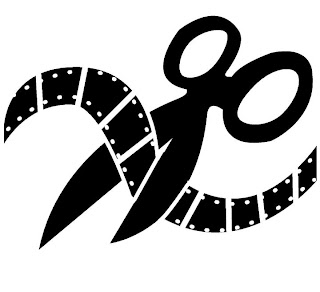
Post production (editing) is when you transfer your video clips to the editor and start putting things together. So, what things can you do when you edit your raw video footage?
Remember, you only have two things to work with: audio and video. So, what can you do when you edit?
Add music
Add sound effects
Add narration
Adjust volume
Trim clips to the exact length you want
Add titles
Add transitions (cross fades, page turns)
Add effects (black & white, slow-mo, backwards, etc)
Add scenes in any order you want
Remember that if you shot several “takes” of a scene, you need only use the best take. Also, you can put scenes in whatever order you like. It doesn’t have to be in the same order you shot it.
What can’t you do??
Make a blurry picture sharp and in focus.
Remove the “shake” from a shaky shot
Turn the audio up a lot, so a very soft voice is easy
to hear.
Remove background noise to make voice easy to hear.
Remember you can’t make a silk purse out of a sow’s ear. To have the best finished product, start out with good video and good audio. You can’t “fix it in post.”


