This Friday will be the first Tech Friday at Prairie Lakes AEA. It's an opportunity for staffers to receive training on various types of technology available to them. I will be talking about basic video shooting and editing using Windows Movie Maker. While it is not my favorite editing package, it is available on all staff laptops here at the agency. It's here, it's free...so let's use it.
I'm embedding the PowerPoint I will be using so it will be available to attendees and anyone else who may get some mileage out of it. I'm sure you'll find better tutorials out there, but this is the one I'll use to begin our conversations about media production.
Are you a budding video producer? Does your class have the next Spielberg or Lucas? Do you know how to start with an idea and then end up with a finished video production? This is a blog that will share real-world media production techniques, ideas and suggestions with K-12 students and instructors. We'll discuss what works, what doesn't, and how to keep a project from blowing up in your face.
Wednesday, September 19, 2012
Wednesday, August 22, 2012
NEW FCC Rules on Closed Captioning for Web TV Content
An article seen on gigaom.com advises us that "Web TV needs to have captions starting next month, FCC rules". This was established with the "Twenty-First Century Communications and Video Accessibility Act of 2010" and reaffirmed by an FCC ruling just a few days ago.
 Does this apply to you? Are you legally required to CC all content you upload to your YouTube or Eduvision website?
Does this apply to you? Are you legally required to CC all content you upload to your YouTube or Eduvision website?
First off, a caveat: I'm not a lawyer and I don't play one on TV. For legal advice, always consult your attorney. All right, moving on. From my reading, it appears that this applies to programming that has been shown on television and does not apply to "web-only" content. If you are producing content in your home studio or school media center, this law does not legally require you to add Closed Captioned content to your video projects that you upload and show online. That's my take on it, anyway.
However, this does not answer if you should provide CC or subtitles on your video projects. Does it serve your audience to have this content available to the hearing impaired? Is it a good idea even if it's not legally required? That is something you need to consider with your current and future video projects.
 Does this apply to you? Are you legally required to CC all content you upload to your YouTube or Eduvision website?
Does this apply to you? Are you legally required to CC all content you upload to your YouTube or Eduvision website?First off, a caveat: I'm not a lawyer and I don't play one on TV. For legal advice, always consult your attorney. All right, moving on. From my reading, it appears that this applies to programming that has been shown on television and does not apply to "web-only" content. If you are producing content in your home studio or school media center, this law does not legally require you to add Closed Captioned content to your video projects that you upload and show online. That's my take on it, anyway.
However, this does not answer if you should provide CC or subtitles on your video projects. Does it serve your audience to have this content available to the hearing impaired? Is it a good idea even if it's not legally required? That is something you need to consider with your current and future video projects.
Sunday, June 17, 2012
School announcements on video...No Money? No Problem!
Wednesday, March 21, 2012
I only have one rule: DON'T do this to your data projector!
My supervisor brought her Proxima data projector to me today. The picture is very dim, she said, and could I take a look at it? So I took her projector to the test bench to see if I could discover the problem.
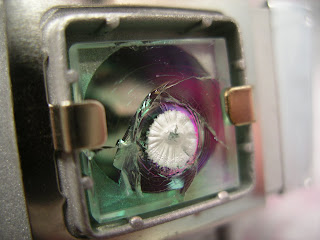
MELTED & SHATTERED GLASS
The first thing I did was open the little access panel on the projector and remove the bulb. What the heck was wrong with it? As you can see in the photo, the heat-absorbing glass in front of the bulb was melted and fractured. So then I looked at the lens cap and saw that it had begun to melt. So riddle me this....what would cause the glass panel on the front of the bulb as well as the lens cap to melt?
Right. Someone had powered up the projector and then placed the lens cap over the lens. All of that high intensity light was shooting out of the bulb, hitting the lens cap and reflecting back into the bulb housing. That creates a tremendous amount of heat; enough to melt a quarter inch thick piece of glass that is specially designed to absorb heat.

NORMAL GLASS
Normally, this would mean buying a $120 lamp to replace the one with the melted glass. However, I was fortunate enough to have a burned out lamp of exactly the same make and model. Removing the melted glass from one and replacing it with the intact glass from another allowed me to make the repair for nothing. Just dumb luck that I had not thrown away the bad bulb a week earlier.
As Barney Stinson says on TV, "I only have one rule." And my rule is this: NEVER, NEVER put the lens cap on a data projector while the bulb is lit. You will ruin your expensive bulb and also perhaps your expensive projector.
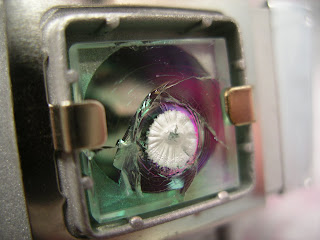
MELTED & SHATTERED GLASS
The first thing I did was open the little access panel on the projector and remove the bulb. What the heck was wrong with it? As you can see in the photo, the heat-absorbing glass in front of the bulb was melted and fractured. So then I looked at the lens cap and saw that it had begun to melt. So riddle me this....what would cause the glass panel on the front of the bulb as well as the lens cap to melt?
Right. Someone had powered up the projector and then placed the lens cap over the lens. All of that high intensity light was shooting out of the bulb, hitting the lens cap and reflecting back into the bulb housing. That creates a tremendous amount of heat; enough to melt a quarter inch thick piece of glass that is specially designed to absorb heat.

NORMAL GLASS
Normally, this would mean buying a $120 lamp to replace the one with the melted glass. However, I was fortunate enough to have a burned out lamp of exactly the same make and model. Removing the melted glass from one and replacing it with the intact glass from another allowed me to make the repair for nothing. Just dumb luck that I had not thrown away the bad bulb a week earlier.
As Barney Stinson says on TV, "I only have one rule." And my rule is this: NEVER, NEVER put the lens cap on a data projector while the bulb is lit. You will ruin your expensive bulb and also perhaps your expensive projector.
Friday, March 02, 2012
Tuesday, January 03, 2012
Storm Lake links

On January 4th, I'll be working with educators from the Storm Lake Community School District. We'll talk about simple ways to move video footage from a Flip Camera to a DVD, and I'm sure a hundred other questions and ideas will pop up during the day. I will also recommend some web sites and free software to use in their media production endeavors. Here are the links we talked about:
Any Video Converter is available here.
A tutorial on Windows Movie Maker, produced by Kent State University, is here.
DVD Flick, free DVD burning software, is available here.
Iowa AEA Online, a resource for Iowa educators, is here.
Videomaker Magazine has some wonderful free resources for video producers here.
Here is hoping we all have a great day at Storm Lake!
Subscribe to:
Posts (Atom)