
There are some times that you just can't use a tripod while you're shooting video. Yet you still want clear audio and a crisp picture without shaking or distracting camera movement. So, what do you do?
A few years back, I was helping a local high school with a special homecoming project. It's a long story, but this event was newsworthy enough to have some regional TV stations cover it. What a great opportunity to observe professional videographers and ENG crew at work.
If you look at the camera operators in these photos, they are hand-holding their heavy pro camcorders. Their footage looked excellent when I saw it on the 10pm news that night. Here are two tricks they used to make their footage look so darned good.
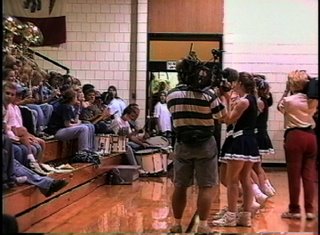
1. They got close to the subject.
2. They used the wide-angle setting on their zoom lenses.
Hey, these folks weren't shy about getting up close and personal when shooting video footage. So they got within a foot or two of their subjects. That not only let them fill the screen with the action, but there was another benefit. By getting so close, the on-camera microphones did a great job in picking up the audio.
Why zoom back to the wide-angle setting? By doing that, any camera movement or shaking was minimized. Remember that when you zoom in on a subject, you not only magnify the image, you magnify any shake or shimmy as you are taping.
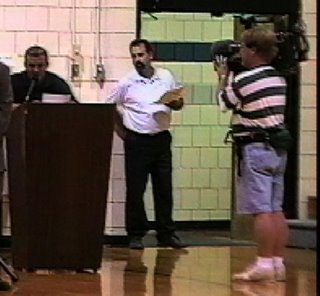
We only have two things to work with when we produce a video...and those are PICTURE and SOUND.
By getting close to the subject and shooting at wide angle, we have good pictures.
By getting close and using the on-camera mike, we get good sound.
Remember you can't made a good video out of bad footage. Using these tricks from the pros let us shoot good footage.
No comments:
Post a Comment